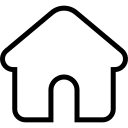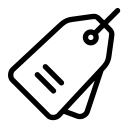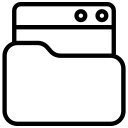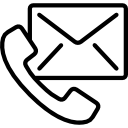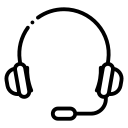Using an antenna for free HDTV channels is a great way to cut costs, but sometimes you may experience signal issues. At Atlantic Electrix, we understand how frustrating reception problems can be. That’s why we’ve put together this guide to help you troubleshoot common antenna issues and enjoy uninterrupted entertainment.
1. Weak or No Signal? Try These Fixes
A weak signal can result in pixelated images or missing channels. Here’s how you can improve your reception:
- Reposition Your Antenna – Place the antenna near a window or higher up for better signal reception.
- Check for Interference – Electronic devices, walls, and tall buildings can block signals.
- Use an Amplifier – If you’re far from broadcast towers, a signal booster can enhance reception.
2. Missing Channels? Perform a Channel Rescan
If you’re not receiving all available channels, try these steps:
- Run a Channel Scan – Access your TV’s settings and perform a rescan to detect all available channels.
- Adjust the Antenna Direction – Use an online tool to locate the nearest broadcast towers and aim the antenna accordingly.
- Upgrade to a More Powerful Antenna – If you live in a rural area, a long-range outdoor antenna may be necessary.
3. Signal Drops or Freezing? Reduce Interference
If your TV signal drops intermittently, here’s how to fix it:
- Avoid Metallic Objects – Keep the antenna away from metal surfaces that can block signals.
- Minimize Wi-Fi and Electronic Interference – Other electronic devices may disrupt the signal; try moving the antenna to a different location.
- Check Coaxial Cable Connections – Ensure all cables are securely connected and not damaged.
4. Poor Picture Quality? Optimize Your Setup
If your picture isn’t as clear as expected, try these solutions:
- Switch to an HDTV Antenna – Ensure you’re using an antenna designed for high-definition reception.
- Use a High-Quality Coaxial Cable – A better cable can improve signal strength and picture clarity.
- Keep Your Antenna Clean – Dust and debris can impact reception, so clean your antenna regularly.
5. Weather-Related Signal Loss? Prepare for Changes
Bad weather can temporarily disrupt your TV signal. Here’s what you can do:
- Secure Your Outdoor Antenna – Strong winds can move outdoor antennas; make sure yours is firmly mounted.
- Use a Weather-Resistant Antenna – Some models are designed to withstand harsh weather conditions.
- Consider a Backup Streaming Option – In case of severe storms, having an alternative streaming device can keep you entertained.
Enjoy the Best TV Experience with Atlantic Electrix
At Atlantic Electrix, we provide high-performance antennas designed to minimize common reception problems. Whether you need an indoor or outdoor antenna, our products offer the best solutions for a seamless TV experience.
Browse our selection today and enjoy high-quality, cost-free entertainment with ease!